What is a Domain? Domain name is a particular web address of a website like facebook.com. So we say that anything that comes after WWW. is called a Domain name. Necessarily, the name of a website must match with middle portion(WWW. yourwebsitename.com) of the domain name. Why is Domain name needed? Domain name is the most important part of a website and we don't even think of a website without a domain name. It has its own importance because to access a particular website one need to type the domain name in the address bar of the browser. Let us take an example, we all have lived in our own home, which has its own unique address i.e. house no. 4, 12/35, CityWalk street or whatever. So, to visit our home one must have our home address. Have you heard of a house our flat without an address? If yes then you must be out of your mind or from another planet. Similarly, a website also must have a domain name or address. As you know that internet is a digital virtual world which is k...
Creating a blog on Blogger
Today, I'm going to show you "How to create a blog?" on Blogger. Blogger is a free blogging platform by Google itself and If you are a beginner in blogging then there is no best blogging platform other than Blogger. Working on Blogger is very simple and illustrative than Wordpress. I am not saying that Wordpress is not good but you find it hard working as a beginner and having little blogging knowledge.
So stay with me, if you are interested and this article will help you to understand "How to create a Blog?" in just five minutes, believe me. But before you read it, I must recommend to read my articles What is a blog? and What is Blogging?, if you are not know much about blogging, otherwise you may continue.
To Start Blogging on Blogger.com you need to have a Google account(Gmail Account) and today almost everyone have a Google account. It is good if you already have one but If you don't have just create the same here.
Step 1 - Going to Blogger website
Go to Blogger.com, then a window like given below appears on your screen. You just have to click on CREATE YOUR BLOG button.
Step 2 - Sign in to your Google account
Now a Google accounts Sign in page like below appears on your screen. Enter your Email ID and password to sign in.
Step 3 - Create new blog
Then you will be automatically redirected to Blogger website and a screen like given below appears.
Click on the button CREATE NEW BLOG.
Step 4 - Select Title and Address
Then a window of Blog list > Create a new blog pop ups on your screen. Now, enter a Title to your blog as I given My First Blog and also select an address for your blog like myfirstblog987654.blogspot.in.
Note: Please choose a unique address for your blog by using numeric or some uncommon words.
Step 5 - Choose a Template
Choose a perfect template that suits your blog niche, as I've chosen the simple one "Contempo"
Step 6 - Blog created
Finally, you've done all and now just click on the Button Create Blog!. Now just go to the address you chosen like me myfirstblog987654.blogspot.in.
That's all we done as I promised in just Five minutes and your blog in now live on internet but it seem boring because for now you just created a blog and to make it look good and attract readers you need to post something on it. So in my next post I will show you how to create a post on your blog.
Read out my previous article which help you to understand Blogging easily
You can follow me on








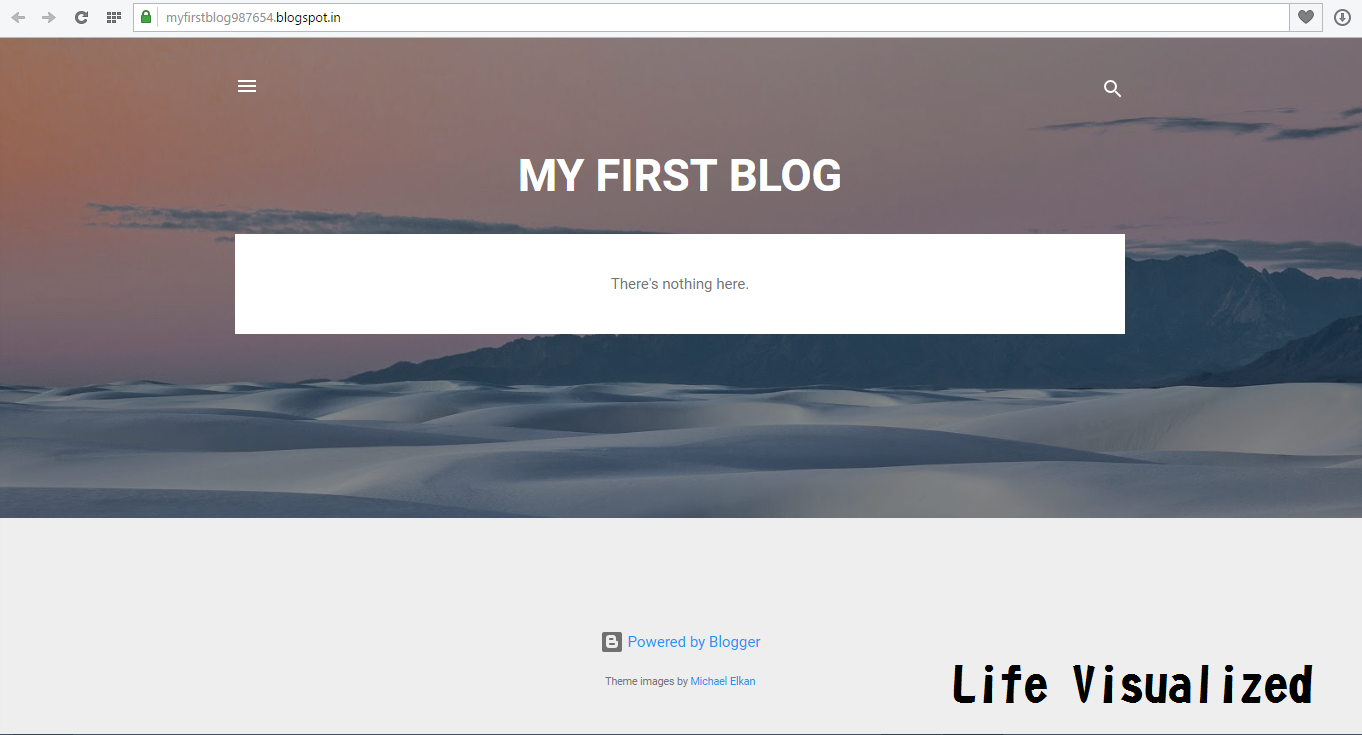



Comments
Post a Comment